Autocad (Civil / Mechanical) Learn AutoCAD that covers beginner to advanced techniques
About the course
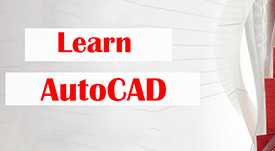
AutoCAD Mechanical includes the very best of AutoCAD along with industry-specific libraries of parts and tools for mechanical and civil engineering, making it a must-learn application for anyone involved in the design and construction of machinery. This course covers the basics of the AutoCAD Mechanical and Civil user interface and leads you step-by-step through producing precise, measured mechanical engineering drawings and designs. This course teaches you how to structure your drawings and data, create and edit geometry, generate parts from the library, and annotate your drawings. Once your designs are adequately detailed, you learn how to create templates that are customized to suit your AutoCAD Mechanical workflow.
Course contents
- Creating a Simple Drawing
- Making your Drawing more Precise
- Drawing Organizations and Information
- Creating more Complex Objects
- Preparing to Print
- Annoting your Drawing
- Dimensions
- Beyond the Basics
- Drawing Setup and Utilities
- Creating and Organizing Blocks
- Advanced Layouts and Printing
- 2D / 3D Objects
